Backing up your data on Setlist Helper for iOS
Backing up your data on Setlist Helper for iOS
All the data is stored in a database on your device. Connect your device to a computer and open iTunes.
In iTunes click the device icon:
Click on to the “File Sharing”.
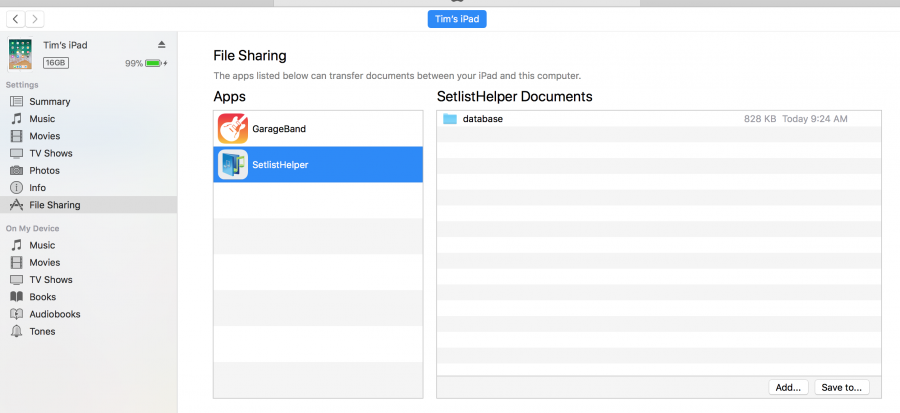 Click on the SetlistHelper app and you will see a “database” directory. Select that directory and tap “Save to…” and save the folder to a backup location on your PC or Mac.
Click on the SetlistHelper app and you will see a “database” directory. Select that directory and tap “Save to…” and save the folder to a backup location on your PC or Mac.
To restore the data just overwrite database folder with the folder you backed up.