Editing Lyrics for iOS Devices
Tap a song in the song list. If your song contains lyrics they will be displayed on the screen. To edit existing lyrics tap the 3 dot button in the lower right and choose “Edit Lyrics”. See the two screens below.
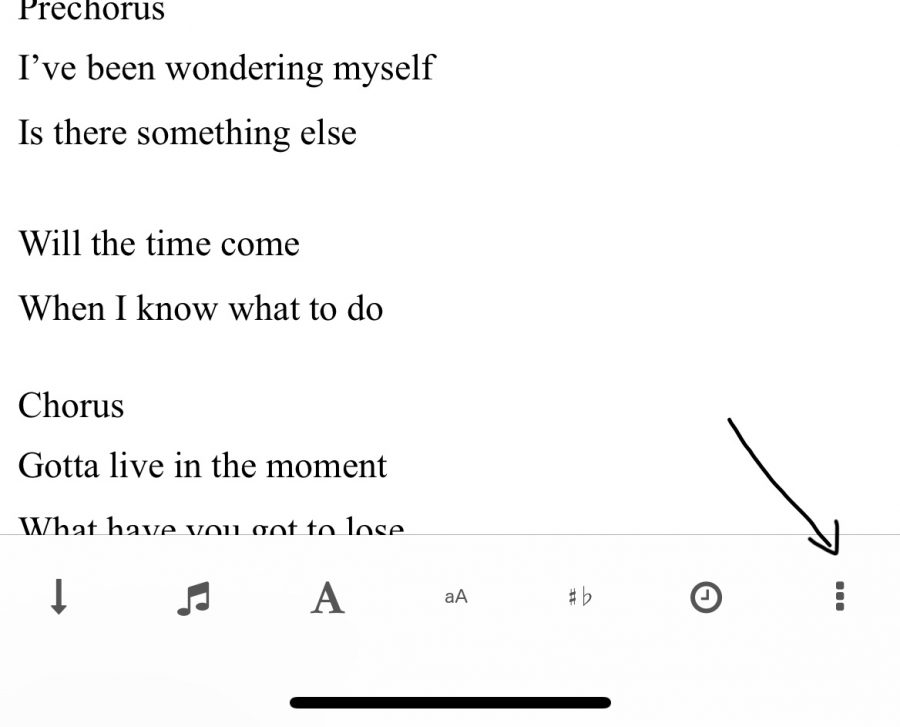
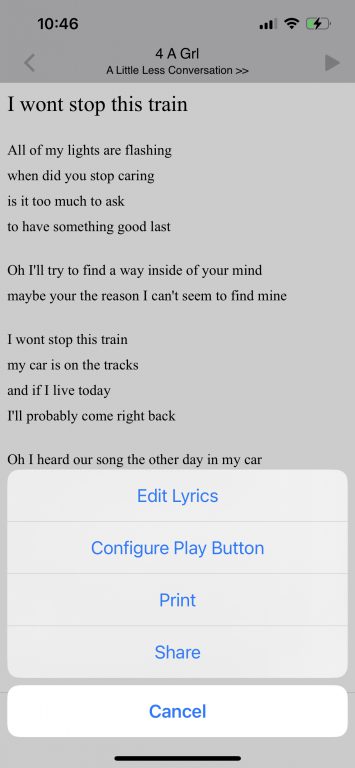
If the song does not have lyrics you will see the view below.
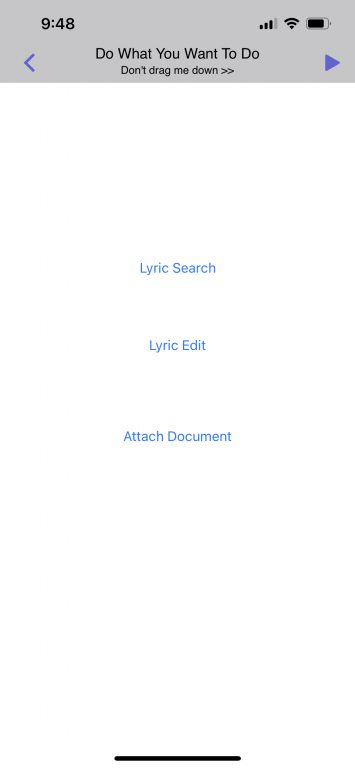
- Lyric Search – This allows you to search for lyrics from popular lyrics websites. Click this link for more information.
- Edit Lyrics – this is explained at the top of this page.
- Attach Document – This allows you to attach a PDF file for lyrics. Click this link for more information.